【USBメモリから XP をインストール】 [USBメモリによるXPインストール]
XP のインストールCD から USBメモリにファイルをコピーして、 USBメモリから XP をインストールする方法を調べてみた。
メリットは、
1) セットアップの高速起動
インストールCDの場合は setup is loading files... 等でしばらく待つが、USBメモリでは「セットアップの開始」がすぐに表示される。
2) ファイルコピーも早く、全体的な時間短縮が図れる。
3) 光学ドライブの付いていないノートでクリーンインストールしたい時に便利。
USBメモリから XP のインストール手順はインストールCDの場合とほとんど変わらない。
XP インストール用USBメモリの作り方。
・USBメモリは2GBを用意した。
・USBメモリはフォーマットするのでデータはバックアップしておく。
・XP のインストールCDも用意する。
1) 以下からUSB_MultiBoot_10.zip をダウンロード、展開する。
http://www.msfn.org/board/install-XP-USB-t111406.html&st=6
Program - USB_MultiBoot_10.cmd - 06 June 2008 - Date = 2009/07/03 14:08:46
Prepares MultiBoot USB-Drive provided with Windows XP Setup LocalSource
Supports Booting: MS-DOS BartPE WinPE 2.0 and Setup Windows XP
GRUB4DOS Menu with DOS FLOPPY IMAGES + Linux + Vista Setup and SYSLINUX Menu
*** BEFORE YOU START: *** Use USB-stick with High Read/Write Speed
For Vista OS SET User Account Control OFF - XP OS is Preferred for Speed 3x
FOR USB-Harddisk make 1900 MB partition at beginning of the USB-Harddisk
Use FAT Format and Set Active OR use PeToUSB to Format such partition
OR make USB-Harddisk with NTFS Format and NTLDR BootSector using Windows XP
Multi-Partition an USB-stick after using INSTALL_DUMMY.cmd for dummydisk
HELP SEE: http://www.msfn.org/board/install-XP-USB-t111406.html
Use RyanVM Integrator or nLite to Integrate UpdatePacks in your XPSOURCE
Integrate in your XPSOURCE BTS DriverPack Massstorage with TXT Mode Enabled
Using DPsBase.exe in 1 minute from http://driverpacks.net/DriverPacks/
OEM or nLite winnt.sif File is Auto Changed for Install of XP from USB
For UNATTENDED XP Install use the build in Auto Edit UserData Setup
Give ProductKey and TimeZone used in Current_winnt.sif Copy of your winnt.sif
Remove all other Removable Drives, like USB Backup Harddisks and Memory Cards
続行するには何かキーを押してください . . .
Format USB-Drive with FAT or NTFS - FAT32 is very SLOW for Install of XP
P) PeToUSB - FAT Format - Max 2 GB
To Format USB-Drive : Enable Disk Format with LBA FAT16X
Do NOT Select here FileCopy of BartPE
FAT Format Supports Direct Booting with MS-DOS using MULTI_CONTENT
Install of XP from USB in 30 minutes - Buffalo FireStix 2 GB
H) HP USB Disk Storage Format Tool V2.0.6 - NTFS Format - use X_CONTENT
NTFS Format Supports DOS Boot Floppy Images via GRUB4DOS Menu
Install of XP from USB in 16 minutes - Corsair Flash Voyager 4 GB
Do NOT use HP Tool for USB-Harddisks having more than 1 Partition
WARNING - HP Tool Formats whole Disk - Second Partition is Lost
N) No Format - Use USB-Drive with FAT or NTFS Format by Windows XP
Or Update Existing Bootable USB-Drive with NTLDR Bootsector
Adding BartPE to USB-Drive is Possible via Next Menu
Enter your choice: P
--- PeToUSBが起動する。startボタンを押してUSBメモリをフォーマットする。

Select XP Setup Source and USB-Drive Target, Then 3 = Make MultiBoot USB-Drive
0) Change Drive Type, USB-stick OR USB-Harddisk, currently [USB-stick]
1) Give XP Setup Source Path = []
2) Give USB-Drive Target, currently [] X) Copy LANG / WIN98X [NO]
3) Make MultiBoot and Copy Sources to USB-Drive F) LogFile [Simple]
C) Add USB Content Source, now [X_CONTENT]
P) Add BartPE Source, currently []
V) Add Vista Setup, currently []
B - Select boot.ini = [b_ini\XP_Setup_boot.ini]
**** After Selecting your XP Setup Source, Additional Options are given here
**** For Changing the Selected winnt.sif file and $OEM$ Folder
**** which contain the Editable UserData for Install of Windows XP from USB
Q) Quit R) Recovery Console [NO] S) SYSLINUX Menu [NO]
Enter your choice: 1
Please Select your XP Setup Source Folder containing I386 Folder
--- XP のソースの指定。XP のCD (D:) を指定する。

--- winnt.sifの設定を行うか? 今回は「キャンセル」とした。
Select XP Setup Source and USB-Drive Target, Then 3 = Make MultiBoot USB-Drive
0) Change Drive Type, USB-stick OR USB-Harddisk, currently [USB-stick]
1) Give XP Setup Source Path = [D:\]
2) Give USB-Drive Target, currently [] X) Copy LANG / WIN98X [NO]
3) Make MultiBoot and Copy Sources to USB-Drive F) LogFile [Simple]
C) Add USB Content Source, now [X_CONTENT]
P) Add BartPE Source, currently []
V) Add Vista Setup, currently []
B - Select boot.ini = [b_ini\XP_Setup_boot.ini]
W - Select winnt.sif = [w_sif\Current_winnt.sif]
M - Select $OEM$ Folder = [$OEM$_UserXP]
E - Edit UserData Setup = [Undefined] UserName = [UserXP]
Q) Quit R) Recovery Console [NO] S) SYSLINUX Menu [NO]
Enter your choice: 2
FAT FAT32 NTFS DriveList = E: U: V: W: X: Y: Z:
Select Target USB-Drive from DriveList
Select XP Setup Source and USB-Drive Target, Then 3 = Make MultiBoot USB-Drive
0) Change Drive Type, USB-stick OR USB-Harddisk, currently [USB-stick]
1) Give XP Setup Source Path = [D:\]
2) Give USB-Drive Target, currently [E:] X) Copy LANG / WIN98X [NO]
3) Make MultiBoot and Copy Sources to USB-Drive F) LogFile [Simple]
C) Add USB Content Source, now [X_CONTENT]
P) Add BartPE Source, currently []
V) Add Vista Setup, currently []
B - Select boot.ini = [b_ini\XP_Setup_boot.ini]
W - Select winnt.sif = [w_sif\Current_winnt.sif]
M - Select $OEM$ Folder = [$OEM$_UserXP]
E - Edit UserData Setup = [Undefined] UserName = [UserXP]
Q) Quit R) Recovery Console [NO] S) SYSLINUX Menu [NO]
Enter your choice: x
--- LANGのコピーを行うのでXを入力する。
Select XP Setup Source and USB-Drive Target, Then 3 = Make MultiBoot USB-Drive
0) Change Drive Type, USB-stick OR USB-Harddisk, currently [USB-stick]
1) Give XP Setup Source Path = [D:\]
2) Give USB-Drive Target, currently [E:] X) Copy LANG / WIN98X [YES]
3) Make MultiBoot and Copy Sources to USB-Drive F) LogFile [Simple]
C) Add USB Content Source, now [X_CONTENT]
P) Add BartPE Source, currently []
V) Add Vista Setup, currently []
B - Select boot.ini = [b_ini\XP_Setup_boot.ini]
W - Select winnt.sif = [w_sif\Current_winnt.sif]
M - Select $OEM$ Folder = [$OEM$_UserXP]
E - Edit UserData Setup = [Undefined] UserName = [UserXP]
Q) Quit R) Recovery Console [NO] S) SYSLINUX Menu [NO]
Enter your choice: 3
--- 1), 2) X)が設定できたので、3でファイルコピーを実行開始。
FileCopy to USB-Drive is Ready - Date = 2009/07/03 14:29:44
--- 約15分掛けて、PART 1~PART 5でファイルコピーが逐次実行されるので待つ。
途中で表示されるメッセージウインドウは全て「はい」を選択する。
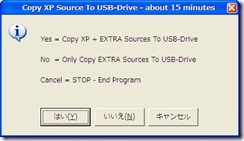
=============================================================================
============ PART 5 Finish - COPY VISTA TO USB - Change migrate.inf =========
=============================================================================
No BartPE Folders - BartPE Removed from boot.ini Menu
No Vista Directory - Skip Vista Copy
Make USB-stick in XP Setup to be Preferred Boot Drive U: Enter: y
For Mixed SATA / PATA Config: Don't change migrate.inf Enter: n
1 個のファイルをコピーしました。
=============================================================================
*** HELP for Using MultiBoot USB-Drive *** Read Help_USB_MultiBoot.txt File
Boot with USB-Drive plugged and Press [Delete] or F2 to Enter BIOS Setup
Change BIOS Boot Settings:
Harddisk is First Boot Device Type and USB-Drive is seen as First Harddisk
Reboot from USB-Drive and Make Selection from Boot Menu
=============================================================================
***** HELP for Using USB-Drive for Install of Windows XP: *****
First Remove ALL Other USB-Drives ** So Harddisk in Setup gets DriveLetter C
Reboot from USB-Drive and Select 1. Begin TXT Mode Setup Windows XP
Use Only C: Drive of Computer Harddisk as Partition for Install of Windows XP
and then Select Quick Format with NTFS FileSystem, XP Install is Automatic
***** NEVER UNPLUG USB-Drive ***** Until After First Logon of Windows XP
New Harddisk and Creating Partitions after Booting from USB-Drive:
Direct after Deleting and Creating New partitions, Quit XP Setup with F3
OR Switch OFF your Computer and Boot in any case from USB-Drive again and
Run 1. TXT Mode Setup again so that DriveLetters get their Correct Value
So in this case one Boots ** TWICE ** in the TXT-mode Setup
End Program - USB_MultiBoot.CMD will be Closed - Date = 2009/07/03 14:30:20
続行するには何かキーを押してください . . .
--- XP インストール用USBメモリの完成。
USBメモリから XP をインストールする。
BIOSでブートシーケンスをUSBメモリ優先に変更するか、BOOTメニューでUSBメモリを選択でUSBメモリから起動する。
オペレーティングシステムの選択
1. Begin TXT Mode Setup Windows XP, Never unplug USB-Drive Until Logon
2. and 3. Continue with GUI Mode Setup Windows XP + ....
先ずは1を選択する。
Windows Setup が実行される。後はCDの場合と同様の操作となる。
ファイルコピーが終了して再起動がされたら、「オペレーティングシステムの選択」で今度は2.を選択する。
後はCDの場合と同様の操作となる。
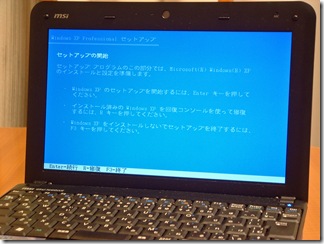

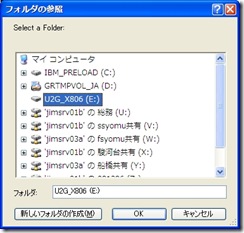



逆にUSBにXPをインストールできませんか?
HD革命っていう市販ソフトは使わずに
よろしくお願いします
by Sam (2009-07-04 20:31)
簡単にできそうな気がしますが、調べてみると難しそうです。
http://orz.kakiko.com/kaeru/usbboot/xp_usb_boot.html
http://www.ngine.de/index.jsp?pageid=4176
http://articles.techrepublic.com.com/5100-22_11-5928902.html
できたとしても起動が遅いなど問題があるのでは...
by atc-500 (2009-07-04 22:30)
まいど お世話になります
ほんとうですね 細かく手順が示してあります
ネットブックが起動しなくなったとき
USBからXPが起動すれば
データだけUSBに吸い出して
修理に出せるるからいいのに
と思っていました
内蔵HDDを一時的にはずす
というところが一番高いハードルに
感じます
一度やってみます
ありがとうございました
by Sam (2009-07-08 06:51)
すみません。
これでインストールしたんですが、
PCに今回使用したUSBメモリが刺さっていないとエラーが出て
起動しません。
でもUSBから起動して、一番下のメニューを選んで起動すると
起動できます。
このUSB無しでは起動できないのでしょうか?
また、XPがインストールされているドライブがD:になてしまいました。
Cに戻せないでしょうか?
by chappy (2009-07-14 18:09)
BIOS設定で起動順序をHDD優先に変えてもだめですか?
また手順はこちらの方が分かりやすいです。
http://orz.kakiko.com/kaeru/usbboot/install_xp_from_usb_memory.html
DをCに戻すのは無理では?
http://okwave.jp/qa1167363.html
再インストールになると思います。
by atc-500 (2009-07-15 00:17)