Raspberry Pi 4 で Dolphin エミューレーター [Raspberry Pi]
Raspberry Pi 4に gamecube や Wii のエミュレーター Dolphin Emulatorをインストール 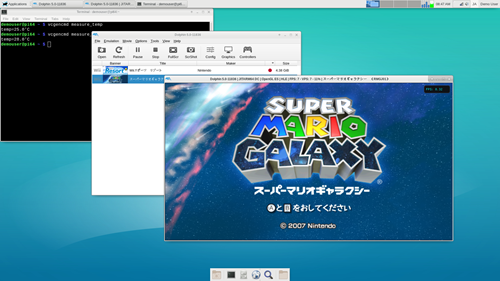
方法はこちらのチュートリアルに書かれている。https://www.reddit.com/r/RetroPie/comments/cuuioi/wii_and_gamecube_on_raspberry_pi_4_tutorial/
gentoo 64bit のイメージファイルをこちらからダウンロードしてmicroSDカードに書き込む。
wget -c https://github.com/sakaki-/gentoo-on-rpi-64bit/releases/download/v1.5.4/genpi64.img.xz
xzcat genpi64.img.xz > /dev/sdb && sync
(/dev/sdb はmicroSDカード)
作成したmicroSDカードにrippingしたromファイルをコピーしておく。
cp romファイル /mnt/home/demouser/Downloads/.
Raspberry Piを起動して,Dolphinをインストールする。
git clone https://github.com/dolphin-emu/dolphin
cd dolphin
mkdir Build && cd Build
cmake ..
sudo make
sudo make install
これで xfce4 のapplications メニュー Games に Dolphin Emulator が表示される。
Gentoo LinuxやDolphinは,上記チュートリアルの動画を参照しながらパラメータを設定した。
・xfce4のapplicationsメニューのSettingからRPi config tool を選択してPi4 Tunnig でExtreme 2000Mhz CPU..にチェックする。
・~/.config/dolphin-emu/GFX.ini に PreferGLES = True を追加。
・/usr/local/share/dolphin-emu/sys/GameSetting/ の中のiniファイルを GOW.ini のみにして他は削除。
・Dolphin のConfig
・General Enable Dual Core, Enable Cheats にチェック
・Audio Backend ALSA
・Dolphin のGraphics
・General Backend OpenGL
・Enhancements Internal Resolution Native(640x528)
Disable Fog, Disable Copy Filter, Force 24bit Color, Arbitrary Mipmap Detection にチェック
・Hacks Skip EFB Access from CPU, Store EFB Copies .., Ignore Format .., にチェック
ゲームは遅くて使えなかったがRaspberry Pi 4はGPUも持っている。GPUがないとDolphinは使えない。



コメント 0